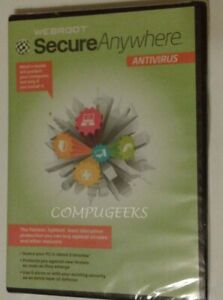Webroot Antivirus and Security Software
Webroot is a private company providing internet security to consumers and businesses. The Webroot antivirus software is equipped with advanced malware protection for both PCs and Macs and works to stop viruses and malware. The software is designed to stop ransomware and phishing attacks before they reach you while fast scans, a firewall, and a network connection monitor help protect your computer from malicious traffic.
What is Webroot Secure?Webroot SecureAnywhere Antivirus is an antivirus program for computers that covers many fields of cyber issues. These include the following:
- Windows and other OS virus software
- Ransomware software
- Phishing
- Identity and social network theft
- Unsafe websites
Webroot Secure also includes a line of other products with the same name, including Internet Security Plus and Identity Protection. These are designed for both Windows and Macs. Like other antivirus programs, Webroot SecureAnywhere Antivirus detects malicious code in programs and files by comparing them to one of the world's largest databases of known malware threats. Webroot’s local program is small as its main database is stored in the cloud. Webroot Secure runs a scheduled scan daily in addition to a full scan upon installation.
This program is an all-encompassing approach to safe computing. As hackers become smarter about new backdoor entrances into your data, it is vital to make sure your protection software will cover your specific security needs.
How do you install Webroot?The installation process is quick, and Webroot checks off a list as it finishes each task. Follow the steps listed below to install and use the application on your device:
- You should first start the download process via the Webroot link or the CD that was delivered through your purchase.
- The installation file will be downloaded to your browser's download folder if you do not have a CD. Locate the executable and double-click it to start installation.
- When prompted, enter your key code.
- Continue to follow the prompts to complete the installation.
- Webroot does an immediate scan upon installation.
- There is also a link to view the User’s Guide.
Webroot SecureAnywhere is compatible with multiple computer operating systems, including Windows and Mac. Even mobile platforms are supported, such as Android and iOS. Whether you're on a home PC device, laptop, phone, or tablet, Webroot SecureAnywhere is set up to protect your computer against viruses and malware with antivirus protection and firewall security.
Content provided for informational purposes only. eBay is not affiliated with or endorsed by Webroot.